Integrated Management System (IMS) content migration and optimisation at Transport for NSW
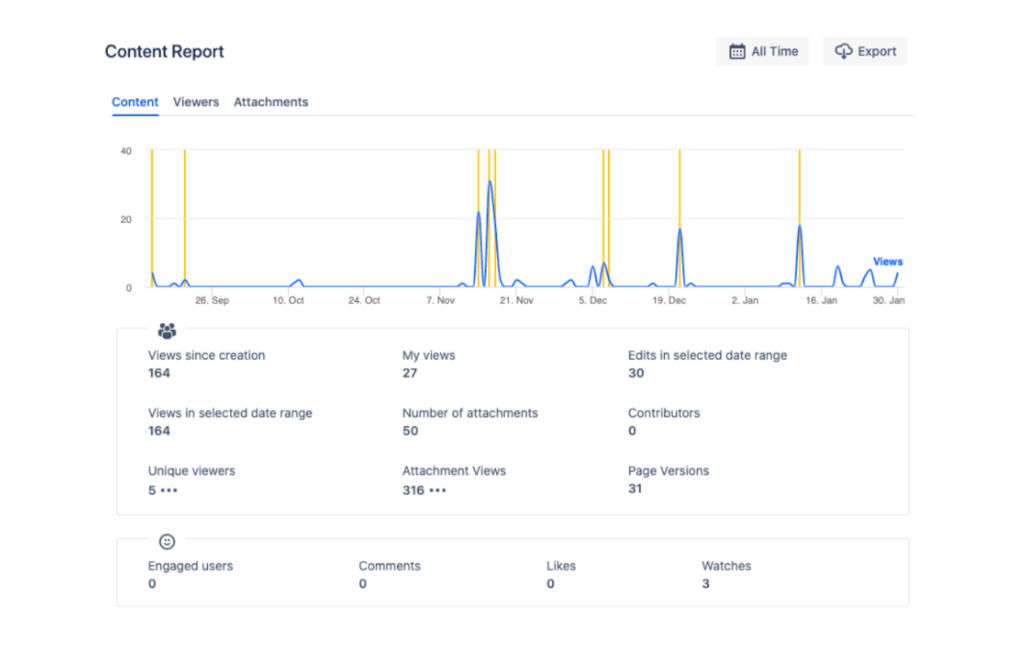
Client: Transport for NSW
Sector: Government/Public Sector
Deliverables: web content migration, web project, web development
Case overview
- Migration of IMS content from SharePoint to Confluence.
- 40% increase in platform adoption.
- 100% WCAG 2.2 compliance achieved.
- Project completed three months ahead of schedule.
Challenge
Transport for NSW required a more collaborative and user-friendly system to manage its Integrated Management System (IMS) content. The decision was made to migrate from SharePoint to Confluence, with long-term plans for further migration to Unily. As Web Content Developer, I led this migration, completing it three months ahead of schedule.
The challenge was twofold: while the existing SharePoint system offered powerful document management capabilities, it was not aligned with the needs of the IMS team for a more flexible and easy-to-navigate environment. In addition, content approval workflows and user engagement had to be optimised. The project also needed to account for future scalability, including a possible migration to Unily.
The migration had to preserve key aspects of the existing system, such as version history and permission settings, while making the platform easier to use and manage day-to-day.
Solution
Planning phase
The first step was to thoroughly analyse the existing content structure in SharePoint and map out a new architecture for Confluence. SharePoint’s folder-based system was well-suited to traditional document storage but wasn’t the best fit for the collaborative needs of the IMS team. I proposed moving to Confluence’s hierarchical, wiki-style structure, which would make navigation and content management easier for users.
We also identified key technical areas that required attention:
- Version control: SharePoint’s version history would need to be retained in a usable way.
- Permissions: The more granular permissions in SharePoint would need to be adapted to Confluence’s space-based permission system.
Content migration
The actual migration involved:
- Content restructuring: I worked with the IMS team to define how documents and artefacts should be grouped in the new platform. We reorganised over 1,000 documents into a simpler, more intuitive structure.
- Metadata tagging for version control: Since Confluence handles version control differently, we had to ensure that important historical data from SharePoint was not lost. I collaborated with the IT team to implement a metadata tagging system that marked versions (e.g., “v1.1,” “v1.2”) within Confluence, allowing users to track document histories as they had done in SharePoint.
- Adapting permissions: Extensive testing was conducted to ensure that access controls were correctly set up. We adjusted SharePoint’s item-based permissions to work within Confluence’s space-based framework. This testing process included trial runs to make sure the right teams had access to the appropriate content without compromising security.
WCAG compliance and accessibility
A major objective was to ensure that the migrated content met Web Content Accessibility Guidelines (WCAG) 2.2. I coordinated with accessibility specialists to audit the content and ensure compliance throughout the migration. This involved:
- Running accessibility tests on the new platform to identify and fix issues.
- Implementing changes to ensure all content was accessible to users with disabilities
Key project elements
- Content migration: Migrated over 1,000 documents from SharePoint to Confluence, restructured to improve content accessibility and navigation.
- Accessibility: Ensured full compliance with WCAG 2.2, making content accessible to all users.
- Workflow optimisation: Improved document approval workflows, reducing approval times by 30%.
- Permissions: Successfully translated SharePoint’s detailed permission settings to Confluence, ensuring seamless user access control.
Results
- 40% increase in platform adoption: The migration to Confluence boosted user engagement and satisfaction, significantly improving the platform’s usability.
- 100% WCAG 2.2 compliance: Met accessibility standards, making content accessible to all users.
- Project completion ahead of schedule: Originally slated for 9 months, I completed the migration in just 6 months, ahead of the expected timeline.
- Improved efficiency: Streamlined Change Control procedures reduced the average document approval time, enhancing operational efficiency.
Increase in Platform Adoption (40%)
The 40% increase in platform adoption reflects a significant rise in user engagement and system utilisation after migrating from SharePoint to Confluence. This boost was attributed to the following improvements:
User-friendly interface: Confluence’s intuitive, wiki-style pages and hierarchical structure made it easier for users to find and manage content, resulting in more frequent usage compared to SharePoint’s more rigid folder-based system.
Gradual onboarding and feedback: By introducing users to Confluence gradually during the build phase, we captured real-time feedback and made necessary adjustments to improve user experience, encouraging adoption.
Accessibility improvements: Achieving 100% WCAG 2.2 compliance ensured the system was accessible to a broader range of users, including those with disabilities, which helped engage more users across the organisation.
Key takeaways
Balancing the ongoing daily tasks while managing a large-scale migration in a high-pressure environment was definitely a challenge. Building strong relationships with stakeholders played a key role in ensuring the project met the needs of various teams while keeping things moving forward.
One of the most important lessons from this project was the value of gradually introducing users to a new platform. By allowing early access to Confluence during the build phase, we could gather real-time feedback and make necessary adjustments, which boosted adoption and satisfaction.