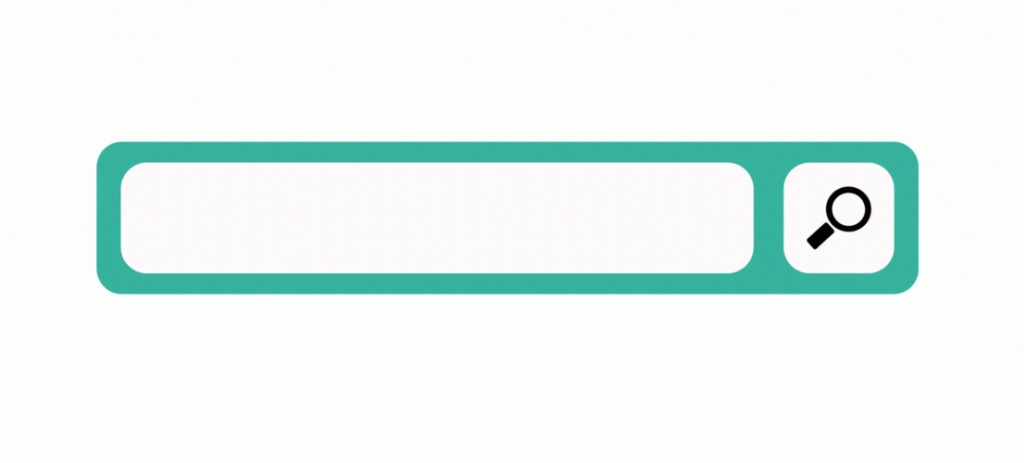If you’ve launched a website and are left wondering why traffic isn’t coming in, even after conducting keyword research, you’re not alone. Recently, I encountered a data science start-up facing this exact issue. Despite their efforts in keyword research, the results just weren’t materialising—and it’s a common challenge I see time and time again.
Why keyword research matters more than you think: getting traffic to your website
Launching a website is exciting, but what happens when the visitors don’t show up? I recently came across a post from someone who had this very problem. They’d created a website offering data science services and done some keyword research using Google Keyword Planner. But weeks went by, and they still hadn’t attracted any traffic.
It’s a common scenario I see. A lot of people think that doing some basic keyword research will magically drive visitors to their site. The reality is, without the right strategy, simply adding a few keywords won’t cut it.
The common keyword research misconception
One big mistake many make is choosing keywords that are too general. In the case of this data science start-up, they were targeting “data science services” as a keyword. While it might describe what they offer, it doesn’t reflect how people search online. Most users don’t type in “data science services” when they’re looking for help—they search for solutions to specific problems they’re facing.
For example, a small business might be searching for “predictive analytics for small businesses” or “how to analyse big data.” These are problem-solving, long-tail keywords that are more likely to capture the attention of your target audience. If you focus on generic terms, your site will get lost among the competition.
Focus on problem-solving keywords
To drive traffic, shift your focus to keywords that solve user problems. People search with intent—they’re looking for answers to questions or solutions to challenges. If your keywords align with what they’re searching for, you’re much more likely to get their attention.
Let’s say you offer predictive analytics as part of your data science services. Rather than simply targeting “predictive analytics,” you’d want to target phrases like “how can predictive analytics help small businesses” or “best tools for predictive analytics in 2024.” These keywords are not only more specific but are also reflective of real user queries.
How to conduct effective keyword research
Here’s a step-by-step guide to conducting keyword research that will drive real traffic to your website:
- Start with the right tools: Use platforms like Google Keyword Planner, SEMrush, or Ahrefs. These tools provide keyword ideas based on search volume, competition, and related queries.
- Focus on long-tail keywords: These are longer phrases that tend to have lower competition but more specific intent (e.g., “best data analysis tools for small businesses”). Long-tail keywords are often easier to rank for and drive highly targeted traffic.
- Look at your competitors: Identify the keywords your competitors are ranking for and see if there are gaps you can fill. What are they doing right? Where are they missing opportunities?
- Balance search volume with competition: A keyword with high search volume but tough competition may not be worth chasing right away. Look for a balance—keywords that people are searching for but where the competition isn’t too fierce.
Use keywords naturally in your content
Once you’ve identified the right keywords, the next step is to use them correctly. Keyword stuffing (throwing as many keywords as possible into your content) doesn’t work. In fact, search engines like Google can penalise sites that do this. Instead, use your keywords naturally throughout your website.
Make sure to include your keywords in key areas like:
- Page titles
- Meta descriptions
- Headers (H1, H2, etc.)
- Body content (but in a natural, non-jarring way)
If you’re also running paid ads, consider incorporating your chosen keywords into your ad copy to ensure consistency between your organic and paid efforts.
Should you start a blog?
If you’re wondering whether starting a blog is worth it, the short answer is yes. A blog is one of the best ways to generate traffic over time. Blogging allows you to create content that answers the exact questions your potential customers are searching for.
However, I understand that starting a blog can feel like a lot to juggle—website, services, marketing, and now blog posts too? My advice is to start small. Focus on creating 1–2 posts a month that directly address the challenges your audience is facing. Write about topics that tie back to your services and offer real value. Over time, as your blog grows, so will your organic traffic.
Three lesser-known tools to elevate your keyword research
While the industry staples like Google Keyword Planner, SEMrush, and Ahrefs dominate the landscape, there are some lesser-known tools that can bring fresh perspectives to your SEO strategy. Here are three I recommend:
1. QuestionDB
If you’re looking for content ideas or long-tail keywords that reflect real user queries, QuestionDB is a goldmine. This tool scrapes the web for questions people are asking about your topic, providing insights into specific search intents. It’s a great way to frame your content in a problem-solving manner, making it a perfect addition to any content strategy.
How to use it:
- Search for your topic to generate a list of relevant questions.
- Group related questions to create in-depth content clusters.
- Use these questions to inform blog posts, FAQs, and even social media content.
2. AnswerThePublic (my personal favourite)
AnswerThePublic visualises user search behaviour by showing the questions people are asking around a specific keyword. It’s perfect for uncovering long-tail keywords and content ideas that tap into your audience’s curiosity. Plus, it organises the data into categories like ‘why’, ‘how’, and ‘can’, so you can easily pinpoint what your audience wants to know.

How to use it:
- Enter a keyword to see related searches in a visually organised format.
- Identify the most relevant queries and incorporate them into your content strategy.
- Create blog posts or optimise existing content to answer these questions directly.
3. Keyworddit
If you’re looking to explore niche topics in depth, Keyworddit by HigherVisibility is a unique tool that extracts keyword ideas from Reddit threads. By pulling data from active discussions, it helps you uncover less obvious keywords that might not show up in traditional tools. This is especially useful for finding highly relevant, niche long-tail keywords.
How to use it:
- Enter a subreddit relevant to your niche and let Keyworddit find the most common keywords.
- Use these keywords to gain an understanding of niche conversations and user concerns.
- Target these keywords for content that answers specific, highly relevant questions for your audience.
Final thoughts
Keyword research is more than just a quick tool check—it’s about understanding your audience and speaking their language. If you focus on problem-solving, long-tail keywords, and use them naturally across your site, you’ll start to see better results. Sure, it takes time and strategy, but once you get it right, the traffic will follow.
At the end of the day, it’s all about helping your audience find you by offering them the solutions they’re searching for. So, what’s the next keyword you’re targeting?